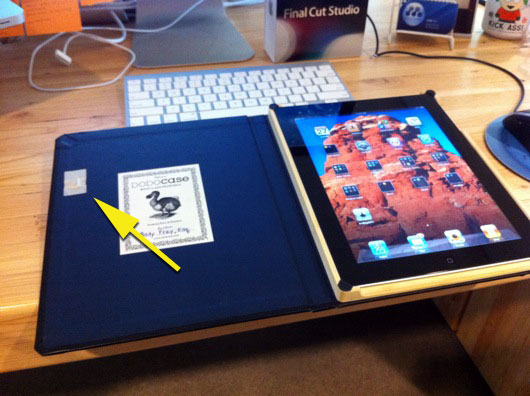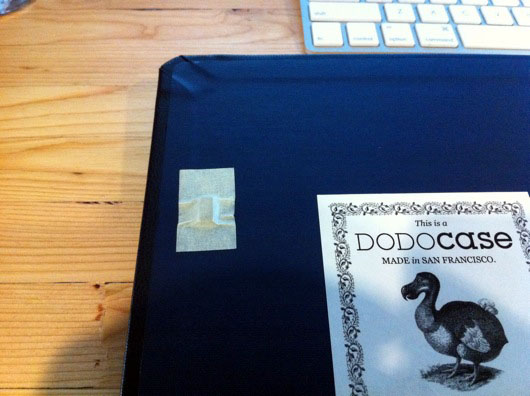If you are writing code for your Arduino on a Mac and you've previously written code using Apple's FREE Xcode IDE, you know that the standard Arduino development environment is lacking in functionality, especially those which professional software developers have had in their IDEs for years. My personal favorite is Apple's Xcode IDE, which is the primary IDE used in developing applications for the OS X on the Mac and for iOS applications on Apple's mobile platforms (which are technically ALSO running Apple's OS X operating system). Find out how easy it is to use a professional-grade IDE to do your Arduino code using embedXcode from Rei Vilo Hobbies.
A Maker Review on Bluetooth Smart Beacons (or Apple iBeacons)
Lately, but not for very long (as of the writing of this article), there has been a bit of buzzy-buzzy around Apple's iBeacon technology. It's a mixture of software and hardware that allows iOS devices to receive one-way broadcasts from little Bluetooth "beacon" devices. It was touted to be the big "NFC killer" (NFC = Near Field Communications). I would add an asterisk to that statement: It's an NFC killer as far as retail and point-of-purchase, but probably not as far as supply chain (container tracking), security (door fobs, badges) and other non-retail uses. Edit: Apple does now include NFC on the iPhone 6 and 6+ and utilizes NFC in their Apple Pay system.
I didn't think much about the technology at first. "NFC killer" seemed like a pretty bold statement. How can you beat the simplicity of just touching your phone to a thingie at the point-of-purchase ("PoP")? It's basically "tap-to-buy." However, after some thought and discussions with business development peeps at the office, the possibilities beyond PoP started to become obvious. I started to realize just how flippin' cool this unassuming technology really was. Lemme 'splain...
DODOcase for iPad 2 DIY Magnet Upgrade
I LOVE my iPad 2. To protect it, I HIGHLY recommend the DODOcase (http://www.dodocase.com/products/dodocase-for-ipad2). My only complaint would be the lack of a magnet in the case to activate/deactivate the iPad through its little magnetic sensor, which is used by other cases, like the foldy-flippy one from Apple (http://www.apple.com/ipad/smart-cover/). What to do? Hack, of course! But, first, I emailed the DODOcase peeps and suggested the feature to them and even sent them links to my source of delicious rare earth magnets, K & J Magnetics (http://www.kjmagnetics.com/). There are thin little rectangular magnets that can easily be embedded into the cardboard cover underneath the backing.
For now, my magnet sits on top of the inside cover:
Here is a close-up:
When I have a spare couple of minutes, I'll whip out the X-acto knife and make a neat little compartment for it under the blue liner of the cover.
Hope this helps you other DODOcasers out there!